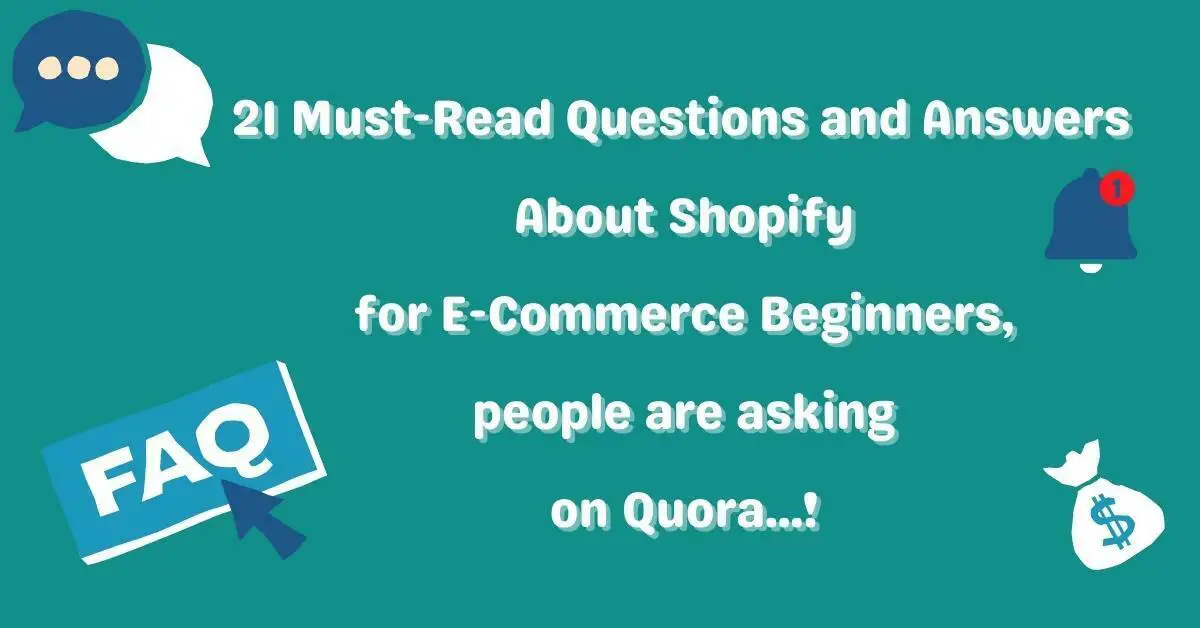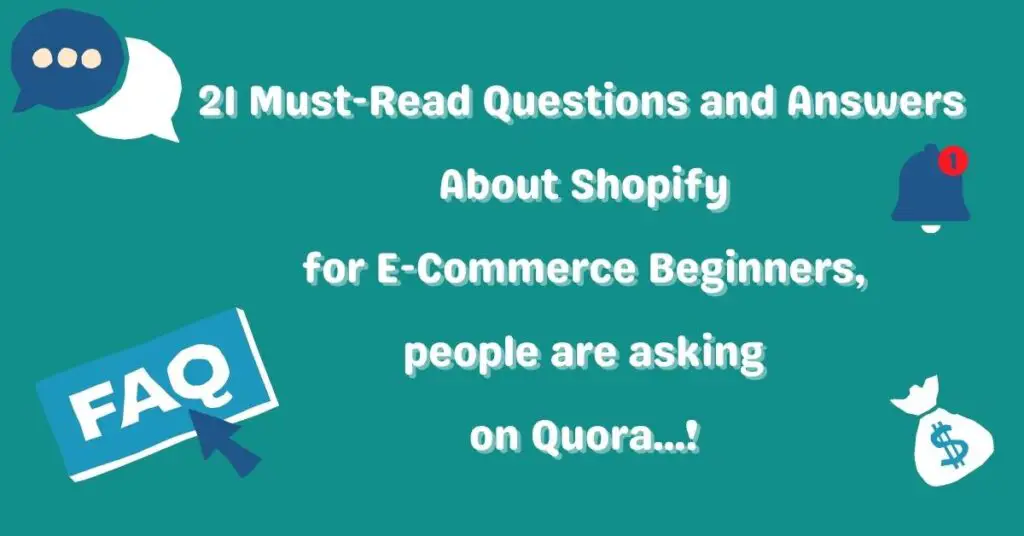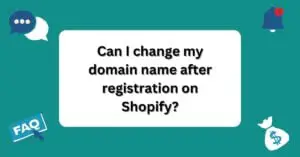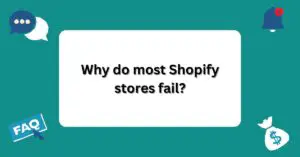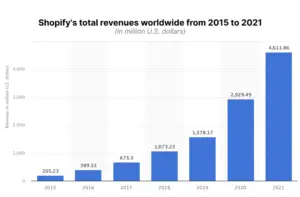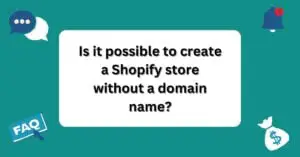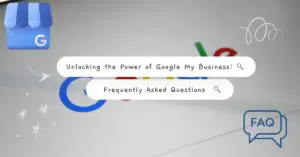21 Must-Read Questions and Answers About Shopify for E-Commerce Beginners, people are asking on Quora!
Table of Contents
- 1 21 Must-Read Questions and Answers About Shopify for E-Commerce Beginners, people are asking on Quora!
- 1.1 What is Shopify?
- 1.2 What are the pros and cons of Shopify?
- 1.3 What is Shopify, and what is it used for?
- 1.4 Does Shopify have a future?
- 1.5 Why use Shopify?
- 1.6 How can I benefit from Shopify?
- 1.7 Why is Shopify so popular?
- 1.8 Can beginners use Shopify?
- 1.9 Does your Shopify Store name matter?
- 1.10 Can I change my Shopify store name?
- 1.11 Can I change my domain name after registration on Shopify?
- 1.12 Why do most Shopify stores fail?
- 1.13 What are the most successful stores on Shopify?
- 1.14 What is the actual percentage of Shopify stores that are successful?
- 1.15 Does anyone really make money through dropshipping on Shopify?
- 1.16 Can you hire someone to run your Shopify store?
- 1.17 Is it possible to create a Shopify store without a domain name?
- 1.18 What is Shopify? Is it an enterprise-level e-commerce platform?
- 1.19 How do you improve your eCommerce store conversion in 2023?
- 1.20 How do I change the Shopify store name URL?
- 1.21 How do I customize / add a custom button below the add-to-cart button on Shopify?
Are you considering setting up an online store and wondering what Shopify is about?
You’re not alone!
Many e-commerce beginners have questions about this popular platform, and Quora is a great place to find answers.
This blog post has compiled 21 must-read questions from quora and their answers about Shopify for e-commerce beginners.
Whether you’re new to online selling or just looking to switch to Shopify, these questions and answers will help you better understand what Shopify can do for your business.
We’ve covered all the basics, from pricing and payment options to features and integrations. So if you’re ready to start your e-commerce journey, read on to learn everything you need to know about Shopify!
What is Shopify?

Have you heard of Shopify before?
It’s a super cool platform that makes it easy for businesses to set up their own online store.
With Shopify, businesses can easily set up and manage online stores! It’s designed to be user-friendly, with lots of helpful templates and design tools to create a professional-looking online store in no time.
Plus, it has plenty of features and tools to help businesses manage their online stores, like support for multiple payment gateways, shipping and fulfillment options, and many integrations with popular marketing and sales tools.
And suppose you’re looking for even more. In that case, Shopify has you covered with point-of-sale systems, shipping and fulfillment services, and marketing and advertising tools.
– Questions and Answers About Shopify
What are the pros and cons of Shopify?

Let me break it down for you! Have you considered using Shopify for your online store? Well, here are some pros and cons to keep in mind.
Pros:
Ease of use: Shopify is user-friendly, even if you’re not a tech expert. They’ve got tons of templates and design tools to make creating a professional online store a breeze.Loads of features: Shopify has a host of features and tools to help you manage your store, from supporting multiple payment options and handling shipping and fulfillment to integrating with popular marketing tools.
Security first: Shopify takes security seriously and has multiple measures to protect you and your customers.
Integration galore: Shopify integrates with a ton of third-party tools, including email marketing platforms, accounting software, and social media networks.
So, there you have it! These are just a few things to consider when deciding if Shopify is right for your business.
Cons:
Limited customization options: While Shopify provides a range of templates and design tools to help businesses create a professional-looking online store, it may not offer as much flexibility in terms of customization as some other e-commerce platforms.Fees: Shopify charges fees for its services, including transaction and monthly subscription fees. While these fees are generally competitive with other e-commerce platforms, they can add up for businesses with high sales volumes.
Limited control over hosting: Shopify hosts websites on its own servers, meaning businesses do not have as much control over the hosting environment as they would with other platforms.
Limited control over data: As with any cloud-based service, businesses using Shopify give up some control over their data and must trust the company to keep it secure.
– Questions and Answers About ShopifyWhat is Shopify, and what is it used for?

It’s a fantastic platform for businesses to set up and manage online stores. It’s used by many businesses, big and small, to sell a wide range of products and services online.
So, what exactly does Shopify offer? They’ve got a bunch of features and tools to make things super easy for you. Here’s a quick rundown:
Templates and design tools: Need to create a professional-looking online store quickly? Shopify’s got you covered with a range of templates and design tools.
Payment processing: Shopify supports many payment options, including PayPal, Stripe, and Authorize.net, so you can easily accept customer payments.
Order and shipping management: Shopify makes it simple to manage orders and shipping with tools that support multiple shipping carriers and options.
Marketing and sales tools: They’ve also got a range of marketing and sales tools, like email marketing, social media integration, and abandoned cart recovery.
Mobile app: And if you’re on the go, Shopify’s got a mobile app to manage your store from anywhere.
In short, Shopify is a one-stop shop for businesses looking to sell products and services online. It’s comprehensive, user-friendly, and packed with features to make your life easier!
– Questions and Answers About Shopify
Does Shopify have a future?

Shopify is a fantastic platform for businesses to set up and manage online stores. It offers a range of features and tools to help businesses create and customize their online stores, process payments, and manage orders and shipping.
Additionally, Shopify is known for its ease of use, making it accessible even to those with little technical expertise.
Wow, it sounds like Shopify has made a name for itself in the e-commerce world! It’s not surprising, given its user-friendly interface and robust features. And, with a focus on security and data protection, businesses can feel confident using Shopify to sell their products online.
So, what’s the future hold for Shopify? Well, with its strong market presence and continued growth, it looks promising. But, as with any business, the future is always uncertain and will depend on how well Shopify can adapt to changes and what the competition is up to.
– Questions and Answers About Shopify
Why use Shopify?

Why choose Shopify? Well, there are several compelling reasons!
First, it’s super user-friendly. Even if you don’t have a ton of technical know-how, Shopify makes it a breeze to set up a sleek and professional online store. With various templates and design tools, you’ll be up and running in no time.
Next, it’s loaded with features and tools that make running an online store a piece of cake. From multiple payment options and shipping solutions to integrations with top marketing and sales tools, Shopify has got you covered.
And, speaking of having you covered, Shopify places a big emphasis on security and data protection. You and your customers can feel confident knowing your information is safe and secure.
Shopify also plays well with others, seamlessly integrating with third-party tools and services like email marketing platforms, accounting software, and social media networks. Plus, their mobile app allows you to manage your store.
Last but certainly not least, Shopify offers top-notch customer support to help you get started and tackle any issues that may arise.
Shopify is a comprehensive, easy-to-use, and reliable e-commerce platform that gives businesses the tools they need to succeed online.
– Questions and Answers About Shopify
How can I benefit from Shopify?

Looking to start an online store?
Well, look no further because Shopify has got you covered!
Here’s how you can benefit from using Shopify:
Sell products online: Shopify is an e-commerce platform that enables you to sell products online. Whether a small business owner, artist, or entrepreneur, Shopify provides all the tools, you need to create an online store and start selling your products to customers worldwide. Plus, with its user-friendly interface and templates, setting up an online store has never been easier.
Reach a global audience: With an online store, you can reach customers worldwide and expand your customer base beyond your local area. This can lead to a significant increase in sales and growth for your business.
Save time and energy: Shopify takes care of the tedious tasks involved in running an online store, like payment processing, order management, and shipping. This way, you can save time and energy to focus on other essential aspects of your business.
Benefit from Shopify’s features and tools: Shopify offers a range of features and tools to make running an online store a breeze. From multiple payment gateways to shipping and fulfillment options and integrations with popular marketing and sales tools, Shopify has got you covered.
In conclusion, Shopify is a powerful e-commerce platform that can help you sell products online and grow your business. Get started today and take advantage of all that Shopify has to offer!
– Questions and Answers About Shopify
Why is Shopify so popular?

Are you wondering why Shopify is so popular?
Well, it’s easy to see why!
Shopify makes it simple for anyone with little technical expertise to create a professional-looking online store with its range of templates and design tools.
Shopify offers an extensive feature set, including support for multiple payment gateways, shipping and fulfillment options, and integrations with popular marketing and sales tools.
Regarding security and data protection, Shopify takes it seriously and provides security measures to protect businesses and their customers.
Shopify has a wide range of integrations with third-party tools and services, including email marketing platforms, accounting software, and social media networks.
And with their mobile app, businesses can manage their online stores.
Lastly, Shopify offers excellent customer support with various resources available to help businesses get started and troubleshoot any issues that may arise.
Shopify is a great e-commerce platform that provides businesses with the tools to sell products and services online. With its ease of use, extensive feature set, strong focus on security and data protection, and excellent customer support, it’s no wonder Shopify is so popular!
– Questions and Answers About Shopify
Can beginners use Shopify?

Yes, Shopify is designed to be easy to use, even for beginners with little technical expertise. It provides a range of templates and design tools to help businesses quickly and easily create a professional-looking online store quickly and easily.
The platform also offers a range of features and tools to help businesses manage their online stores, including support for multiple payment gateways, shipping and fulfillment options, and integrations with popular marketing and sales tools
Shopify also provides a range of resources to help beginners get started, including a detailed user guide, video tutorials, and a support center with articles and FAQs. Additionally, the Shopify community forums offer users a wealth of knowledge and support.
Overall, Shopify is a user-friendly platform well-suited for beginners looking to set up an online store. However, as with any new platform, it may take some time to learn how to use all of the features and tools offered by Shopify.
– Questions and Answers About Shopify
Does your Shopify Store name matter?

Choosing a store name for your Shopify store can be essential in helping your online business succeed.
A good store name can help customers easily remember your business, find your website through search engines, and associate your brand with your products or services.
Here are some tips to keep in mind while choosing a store name:
1. Make it simple and easy to remember. Select a name that is easy to spell and pronounce so customers can easily recall.
2. Make it descriptive. Choose a name that accurately reflects the products or services you provide. It will help customers understand what you sell and help them to find your store more easily through search engines.
3. Avoid numbers or special characters. These can be difficult for customers to remember and may make it harder to find your store through search engines.
4. Consider using keywords. Including relevant keywords in your store name can help customers find it more easily.
5. Make it unique. Select a name that is unique and memorable. It will help your business stand out from the competition.
We hope these tips help you find the perfect store name for your Shopify store!
– Questions and Answers About Shopify
Can I change my Shopify store name?

Sure thing, you can change the name of your Shopify store.
Here’s how:
1. Log in to your Shopify account and click “Settings” in the bottom left corner of the dashboard.
2. Click on “General” in the left menu.
3. In the “Store details” section, you will see a field labeled “Store name.”
4. Enter the new name for your store in this field.
5. Click the “Save” button to save your changes.Just keep in mind that changing the name of your store may affect your store’s search engine rankings, as search engines use the store name as one of the factors in determining the relevance of a website for a given search query.
It’s generally a good idea to carefully consider any changes you make to your store’s name and consult a marketing or SEO expert if you have any concerns.
– Questions and Answers About Shopify
Can I change my domain name after registration on Shopify?

Absolutely, it is possible to change your domain name after registering it on Shopify.
However, the process for doing so will depend on the specific domain name registrar you are using.
If you have registered your domain name through Shopify, you can change it by following these steps:
1. Log in to your Shopify account and navigate to the “Online Store” section.
2. Click on “Domains” in the “Online Store” section.
3. Click on the domain name that you want to change.
4. Click on the “Edit” button next to the “Domain” field.
5. Enter the new domain name that you want to use and click “Save.”Suppose you have registered your domain name through a third-party registrar. In that case, you will need to follow the steps provided by that registrar to change your domain name. This may involve logging in to your account with the registrar and modifying the domain name settings.
It is important to note that changing your domain name can have consequences for your website’s search engine rankings and any links or references to your website.
Therefore, thinking carefully before changing your domain name is generally recommended.
– Questions and Answers About Shopify
Why do most Shopify stores fail?

Are you wondering why most Shopify stores don’t succeed?
There are many reasons why a Shopify store may fail, and it’s important to remember that no two businesses are exactly alike.
That being said, a few common reasons can contribute to a Shopify store’s failure.
Lack of a clear value proposition: It’s essential to have a clear value proposition. Hence, customers know why they should buy your products or services. Customers who don’t understand the benefits of what you’re offering may not be motivated to purchase.
Poor website design: A poorly designed website can confuse customers and discourage them from making a purchase. A website that’s easy to navigate and visually appealing can help attract customers.
Lack of marketing: Simply having a website is not enough to attract customers. It’s essential to actively promote your business through marketing initiatives such as social media and email campaigns.
Limited product selection: If you only offer a small selection of products, it may be challenging to attract and retain customers. You might consider expanding your product selection to appeal to a more diverse audience.
Poor customer service: Providing excellent customer service should be a top priority to encourage repeat business. Suppose customers have a negative experience with your store. In that case, they may be less likely to return or recommend your products to others.
Competition: Depending on your industry, you may need to differentiate your business from the competition.
It’s important to remember that starting an online business can be challenging, and it’s normal for businesses to face setbacks. But, by addressing any issues that arise, you can achieve success with your Shopify store.
– Questions and Answers About Shopify
What are the most successful stores on Shopify?

Kylie Cosmetics, ColourPop, Steve Madden, Pura Vida, Allbirds, Fashion Nova, Gymshark, and Bombas are the most successful Shopify stores on this list. Each company generates at least $5 million in annual sales, with some reaching as high as $200 million.
Over 4.2 million Shopify websites are live (up from 300K in 2022). Although merchants reside in 150+ countries, more than half of Shopify stores come from the United States.
Shopify stores are more than websites.
They reflect months or sometimes years of incredible effort—and their successful founders got inspiration from somewhere.
Identifying the most successful stores on Shopify is challenging, as success can be measured in many ways. Some stores may be successful in terms of the size of their customer base. On the other hand, others may be successful in terms of profitability or the popularity of their products.
That being said, some of the most well-known and successful stores on Shopify include:
1. Gymshark — $550 million
2. Allbirds — $272 million
3. Kylie Cosmetics — $200+ million
4. Bombas — $100+ million
5. Fashion Nova — $100 million
6. Kith — $100 million
7. MVMT Watches — $100 million
8. Pura Vida Bracelets — $68+ millionThese are just a few examples of successful stores on Shopify, and it’s essential to keep in mind that many other stores on the platform have also succeeded in their own way.
Ultimately, the key to success with a Shopify store is to offer high-quality products or services, provide excellent customer service, and continually seek new growth and improvement opportunities.
– Questions and Answers About Shopify
What is the actual percentage of Shopify stores that are successful?

There is no clear answer to this question because It’s difficult to determine the exact percentage of successful Shopify stores.
Success rates can vary depending on the type of business, its niche, industry, target market, business model, and many other factors.
However, we can look at some data to get a general idea of Shopify Store’s success rate.
The Shopify Success Rate of eCommerce stores is around 5% to 10%. This means that out of every 100 businesses that use Shopify, only about 5 to 10 businesses are successful.
That’s true! It can be hard to start an online business, and it’s natural to face some issues and challenges on the journey. But, with hard work, dedication, and the willingness to adapt and learn from mistakes, you can make it with a Shopify store.
If you’re considering starting a Shopify store, it’s essential to look into your market thoroughly, find a unique value offer, and create a well-thought-out business plan.
Getting advice and support from experienced entrepreneurs and industry experts can also help you tackle the difficulties of starting and growing a successful online business
– Questions and Answers About Shopify
Does anyone really make money through dropshipping on Shopify?

Are you wondering if it’s possible to make money through dropshipping on Shopify?
The answer is a resounding yes! Yes, it is possible to make money through dropshipping on Shopify.
Dropshipping is a business model in which a retailer sells products to customers without holding any inventory.
Instead, the retailer partners with a supplier or manufacturer who handles the production and fulfillment of orders.
Dropshipping can be a lucrative way to start an online business, allowing you to sell various products without investing in inventory upfront.
However, it’s important to remember that dropshipping is not a get-rich-quick scheme; it requires hard work, dedication, and a well-thought-out business plan to succeed.
Here are some steps to help you make money through dropshipping on Shopify. You’ll need to:
Identify a niche market: Choose a specific product or category to focus on to stand out from the competition.
Find a reliable supplier: Make sure to partner with a supplier who can consistently provide high-quality products and timely fulfillment of orders.
Build a professional-looking website: Your website is the face of your business, and it’s essential to make a good impression on potential customers. Invest in a professional design and ensure that your website is easy to navigate.
Implement effective marketing strategies: You’ll need to actively promote your products and store to attract customers. Promote your products and store using social media, email marketing, and paid advertising to reach potential customers.
Offer excellent customer service: Providing excellent customer service can help to build loyalty and encourage repeat business. Respond promptly to customer inquiries and resolve any issues quickly and effectively.
Making money through dropshipping on Shopify is possible. Still, it does take hard work, dedication, and a willingness to learn and adapt continuously. Good luck!
– Questions and Answers About Shopify
Can you hire someone to run your Shopify store?

Yes, it is possible to hire someone to run your Shopify store. Depending on your specific needs, you may be able to hire an individual or a team to handle various aspects of your store’s operations, such as managing inventory, processing orders, handling customer service, and marketing your products.
There are several options for finding someone to run your Shopify store:
1. Hire an employee: You can hire an individual or team of employees to work in-house or remotely. This can be a good option if you want to have a more hands-on approach to managing your store and want to have more control over the hiring process.
2. Use a virtual assistant: A virtual assistant is a self-employed individual who provides administrative, technical, or creative assistance to clients remotely. You can hire a virtual assistant to handle specific tasks related to your store, such as answering customer inquiries or managing social media.
3. Outsource to a third-party company: There are companies that specialize in providing support and services to e-commerce businesses, including Shopify stores. These companies can handle various tasks related to your stores, such as fulfillment, customer service, and marketing.
Regardless of which option you choose, it’s important to carefully consider the specific needs of your business and to carefully vet any potential hires or service providers to ensure that they have the skills and experience necessary to successfully manage your store.
– Questions and Answers About Shopify
Is it possible to create a Shopify store without a domain name?

Yes, it is possible to create a Shopify store without a domain name. When you sign up for a Shopify account, you’ll be given a default store URL that includes the name of your store and the “myshopify.com” domain. For example, if your store is called “My Store,” your default store URL will be “mystore.myshopify.com.”
While it is possible to use this default URL to access your store, many store owners choose to purchase their own domain name and use it as the primary URL for their store. This can be a good option if you want to have more control over your store’s branding and online presence, as a custom domain name can be more memorable and professional-looking than a default URL.
If you do choose to purchase a custom domain name for your store, you’ll need to connect it to your Shopify account. This can typically be done through your Shopify dashboard by following the prompts under the “Domains” section. Once your domain is connected, you’ll be able to use it as the primary URL for your store.
It’s worth noting that while it is possible to create a Shopify store without a domain name, having a custom domain can be beneficial for your store’s branding and online presence. Consider whether purchasing a custom domain name is a worthwhile investment for your business.
– Questions and Answers About Shopify
What is Shopify? Is it an enterprise-level e-commerce platform?

Shopify is a cloud-based e-commerce platform that allows businesses of all sizes to set up and manage an online store. It provides a range of tools and features to help merchants sell their products and services online, including a customizable website, payment processing, inventory management, and shipping integrations.
Shopify is designed to be user-friendly and accessible to merchants of all skill levels, and it offers a range of pricing plans to suit the needs of different businesses. While it is often used by small and medium-sized businesses, it is also used by enterprise-level companies. In fact, many large and well-known brands use Shopify to power their online stores, including Gymshark, Allbirds, and The Honest Company.
Overall, Shopify is a popular and widely used e-commerce platform that is well-suited for businesses of all sizes, from small startups to large enterprises. Its feature-rich platform and ease of use make it a popular choice for merchants looking to sell their products and services online.
– Questions and Answers About Shopify
How do you improve your eCommerce store conversion in 2023?

There are several strategies that you can use to improve your e-commerce store conversion in 2023. Here are a few ideas to consider:
Optimize your website design: A well-designed website that is easy to navigate and visually appealing can help to increase your store’s conversion rate. Consider conducting user testing to identify any issues with your website’s design and usability, and make changes as needed.
Offer a seamless checkout experience: Simplify the checkout process for your customers by offering multiple payment options, clearly displaying shipping costs and delivery times, and making it easy for customers to complete their purchases.
Use high-quality product images and descriptions: Good product images and descriptions can help to increase customer confidence and encourage them to make a purchase. Make sure to use clear, high-resolution images and provide detailed and accurate product descriptions.
Implement personalization and targeted marketing: Personalization and targeted marketing can help to increase conversion by showing customers relevant and personalized content and offers. Consider using personalization software or marketing automation tools to help you deliver tailored content to your customers.
Offer excellent customer service: Providing excellent customer service can help to build trust and encourage repeat business. Consider implementing live chat or offering a customer support hotline to make it easy for customers to get help when they need it.
By implementing these strategies, you can improve your e-commerce store’s conversion rate and drive more sales in 2023. It’s important to continually assess and optimize your store’s performance and to be willing to try new strategies and make changes as needed in order to achieve the best results.
– Questions and Answers About Shopify
How do I change the Shopify store name URL?

To change the URL of your Shopify store, follow these steps:
1. Log in to your Shopify account and click on the “Online Store” tab in the left-hand menu.
2. In the “Online Store” section, click on the “Domains” tab.
3. In the “Domains” section, you’ll see a list of your store’s current domains. To change the URL of your store, you’ll need to either purchase a new custom domain or connect an existing domain to your store.
4. If you want to purchase a new custom domain, click on the “Buy new domain” button and follow the prompts to purchase and connect the domain to your store.
5. If you already have a domain that you want to use, click on the “Connect existing domain” button and follow the prompts to connect your domain to your store.
6. Once your domain is connected, you’ll be able to use it as the primary URL for your store. To do this, click on the “Make primary” button next to the domain that you want to use.
It’s worth noting that changing the URL of your store may have an impact on your store’s search engine rankings and customer traffic. You may want to consider the potential impact of a URL change on your store before making the switch
– Questions and Answers About Shopify
There are a few other options you can try to add a custom button below the “Add to Cart” button on your Shopify store:
1. Use an app: There are many apps available in the Shopify App Store that allow you to add custom buttons to your product pages. For example, you can use the “Custom Button” app to add a “Buy Now” button that takes customers directly to the checkout page.
2. Use the “Additional Content and Scripts” section: Some Shopify themes have an “Additional Content and Scripts” section in the theme settings where you can add custom HTML and JavaScript. You can use this section to add a custom button below the “Add to Cart” button.
3. Use the “Customize Theme” editor: Some Shopify themes have a “Customize Theme” editor that allows you to make changes to your theme without editing the code directly. You may be able to use this editor to add a custom button below the “Add to Cart” button.
Keep in mind that the availability and specific features of these options may vary depending on your theme and your store’s plan. If you have any questions or need further assistance, it’s recommended to contact Shopify support or a Shopify developer.